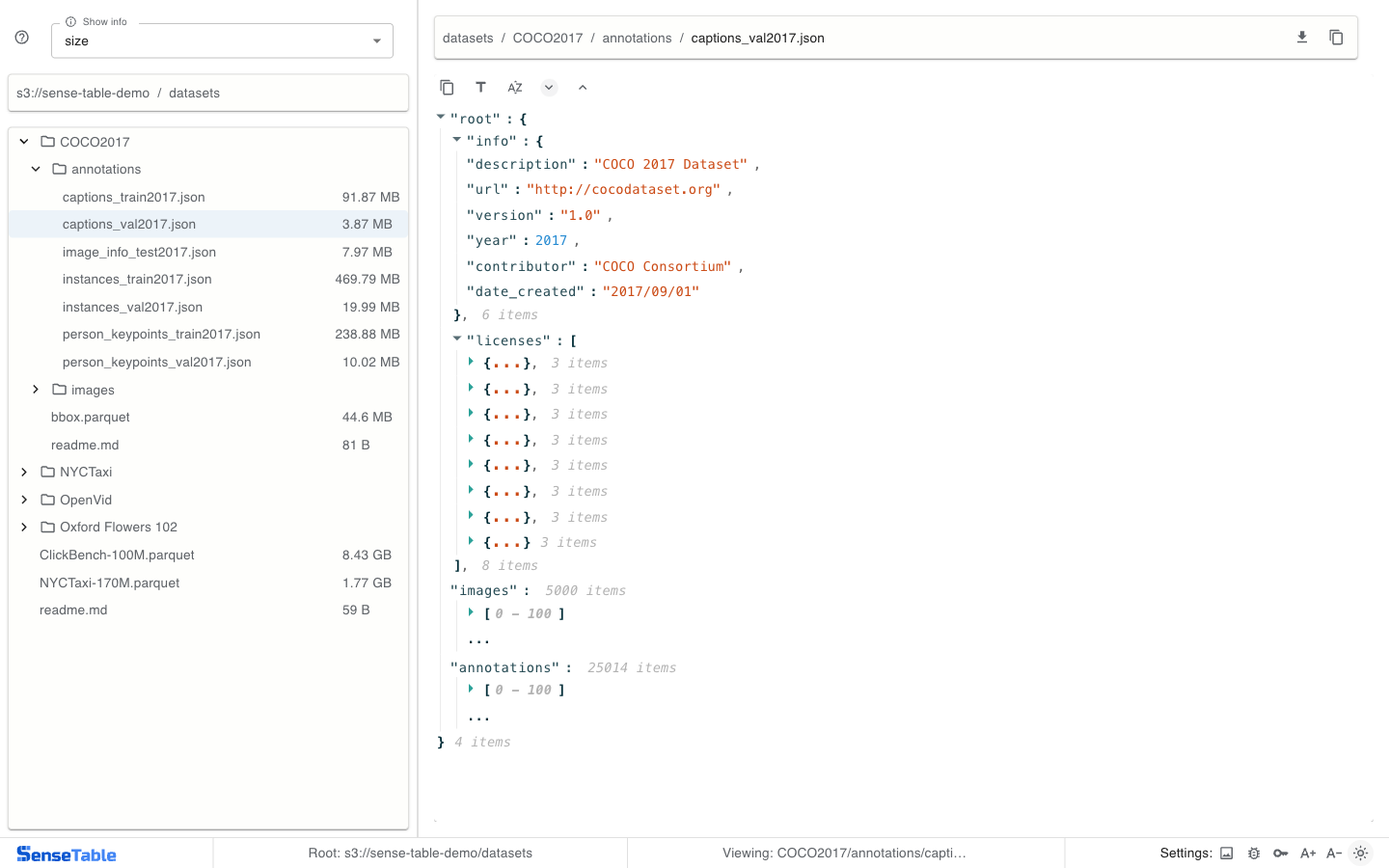Folder Browser as a mini Catelog
Data Catelog is very useful when you want to discover and overview your data, but it is often maintained by a separate SRE team, inflexible to change and difficult to customize.
SenseTable empowers you to directly use File System as a mini catelog. Benefits:
- It is very fast to get started and flexible to make changes.
- Most of LLMs natively know how to access file systems.
- Cost effective. No need to pay for dedicated servers and databases unless it is needed.
Markdown description of a folder
You can optionally add readme.md to a folder and get it displayed when you preview the folder.
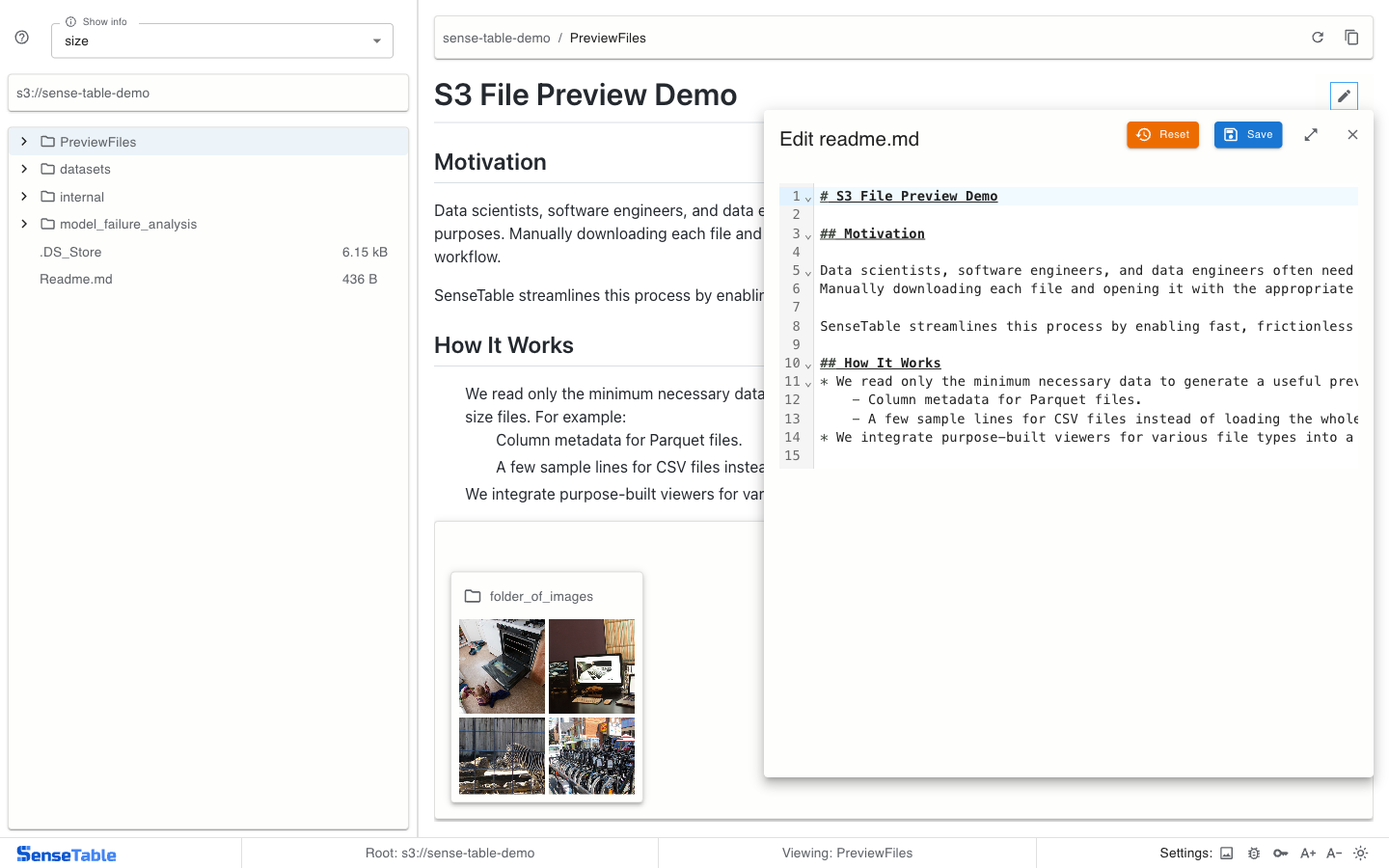
Caveats of case sensitivity
On macOS the file system is case-insensitive, so any upper/lower case of Readme.md or README.MD would work.
However S3 is case sensitive, so we need to exactly use readmd.md as the file name.
Preview sub folders
SenseTable allows you to preview subfolders and reveal one additional layer within nested structures.
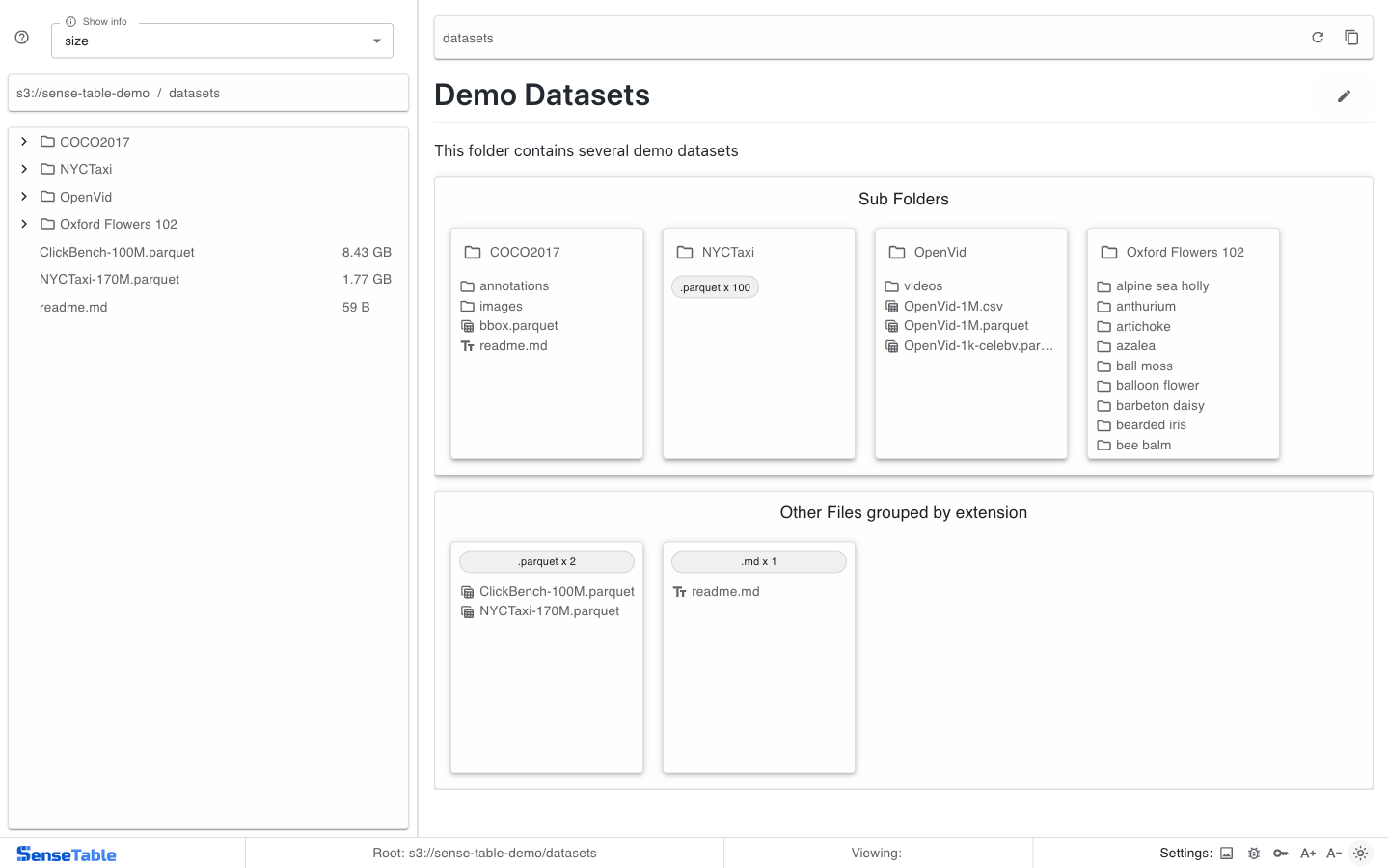
Preview images and videos
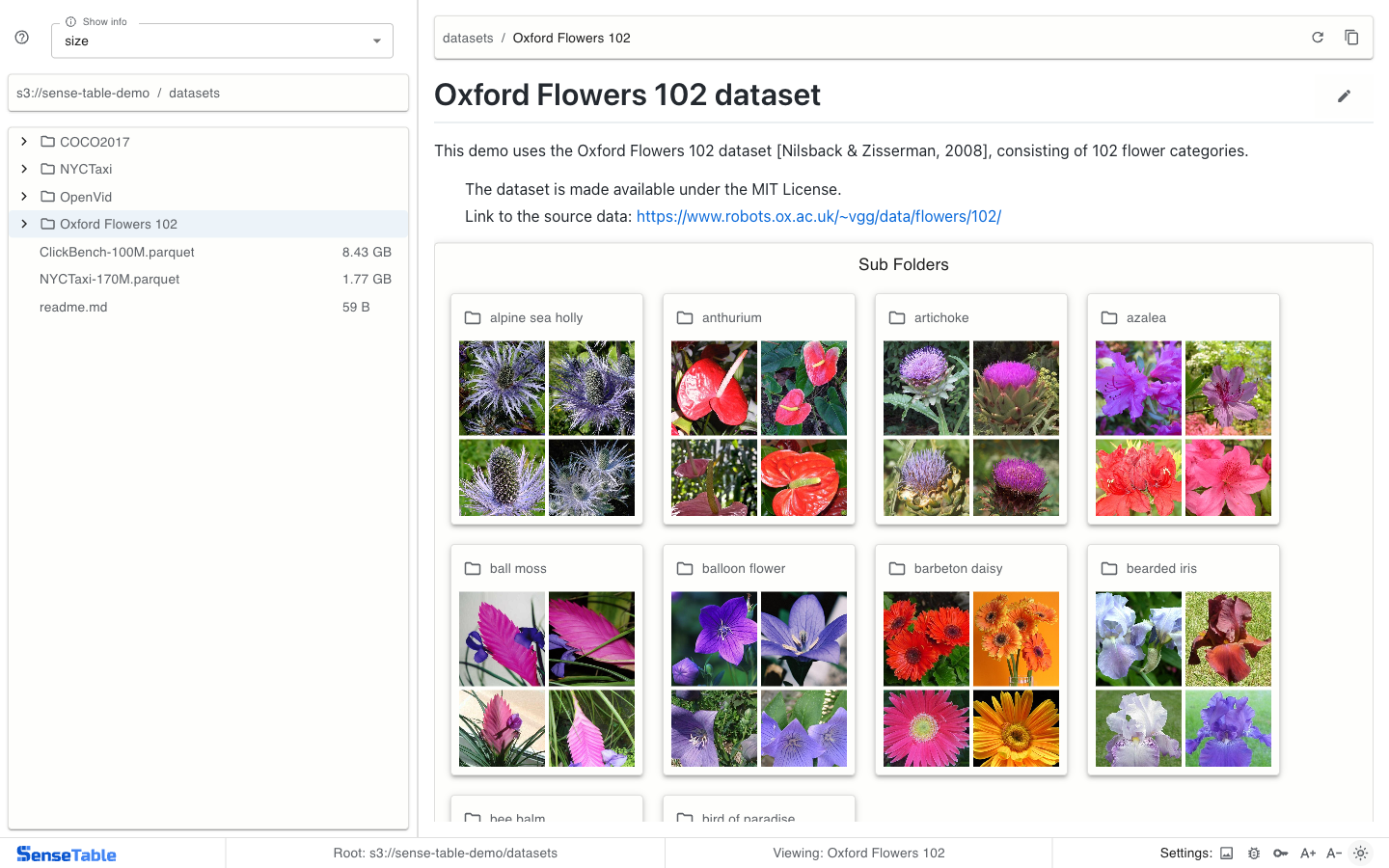
Preview parquet files
Parquet files store their metadata in a dedicated footer at the end of the file. Combined with S3’s support for HTTP Range requests, this allows us to preview Parquet files by fetching only a few kilobytes — even when the full file is many gigabytes in size.
Below is an example of previewing a 100-million-row, 8.43 GB Parquet file with minimal data transfer in only one second.
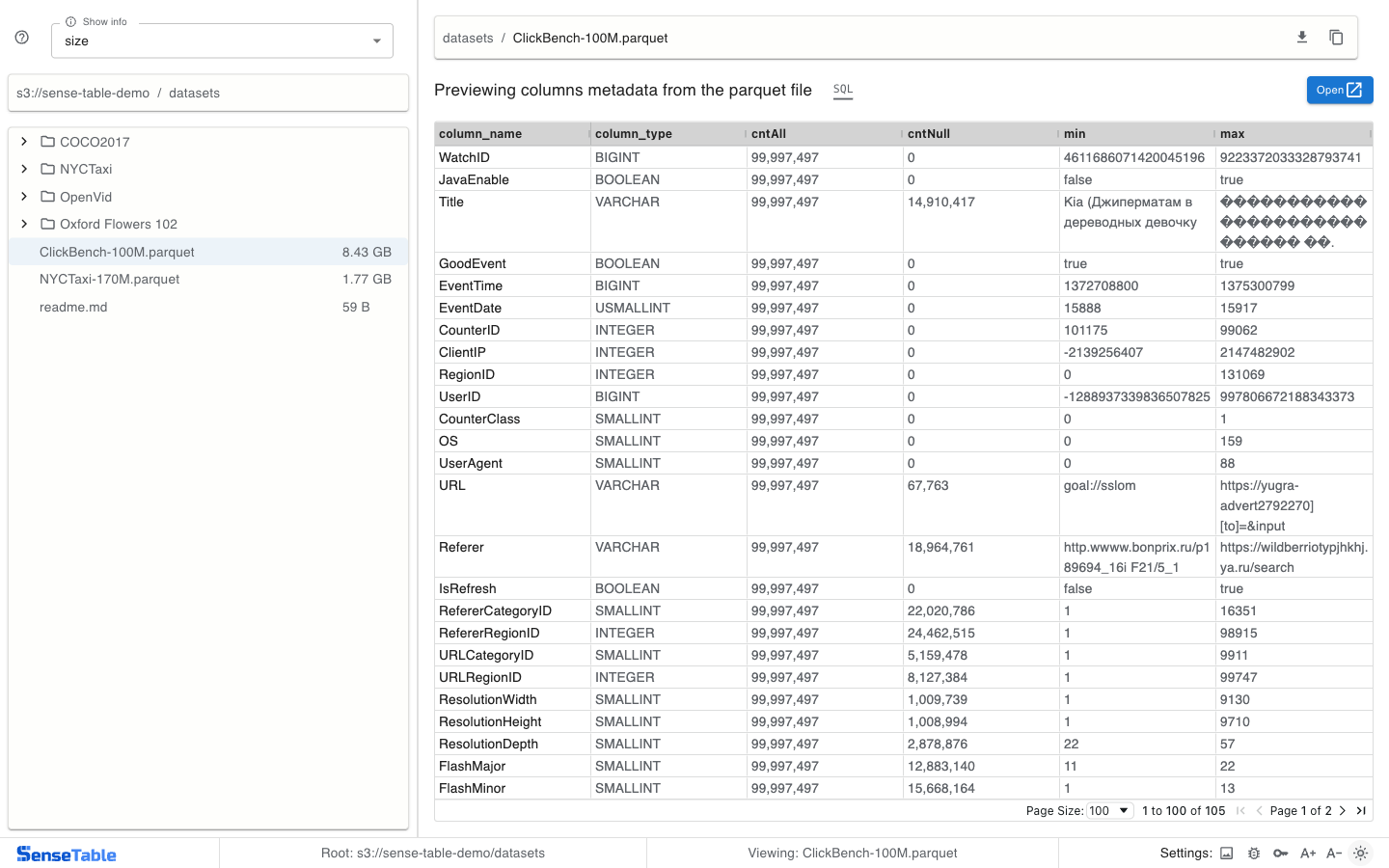
Preview csv files
CSV is not efficient but due to it simplicity it is still widely used. SenseTable also support efficiently previewing csv file by only fetching the first few dozen rows.
Below is an example of previewing a 856 MB file in only a few seconds.
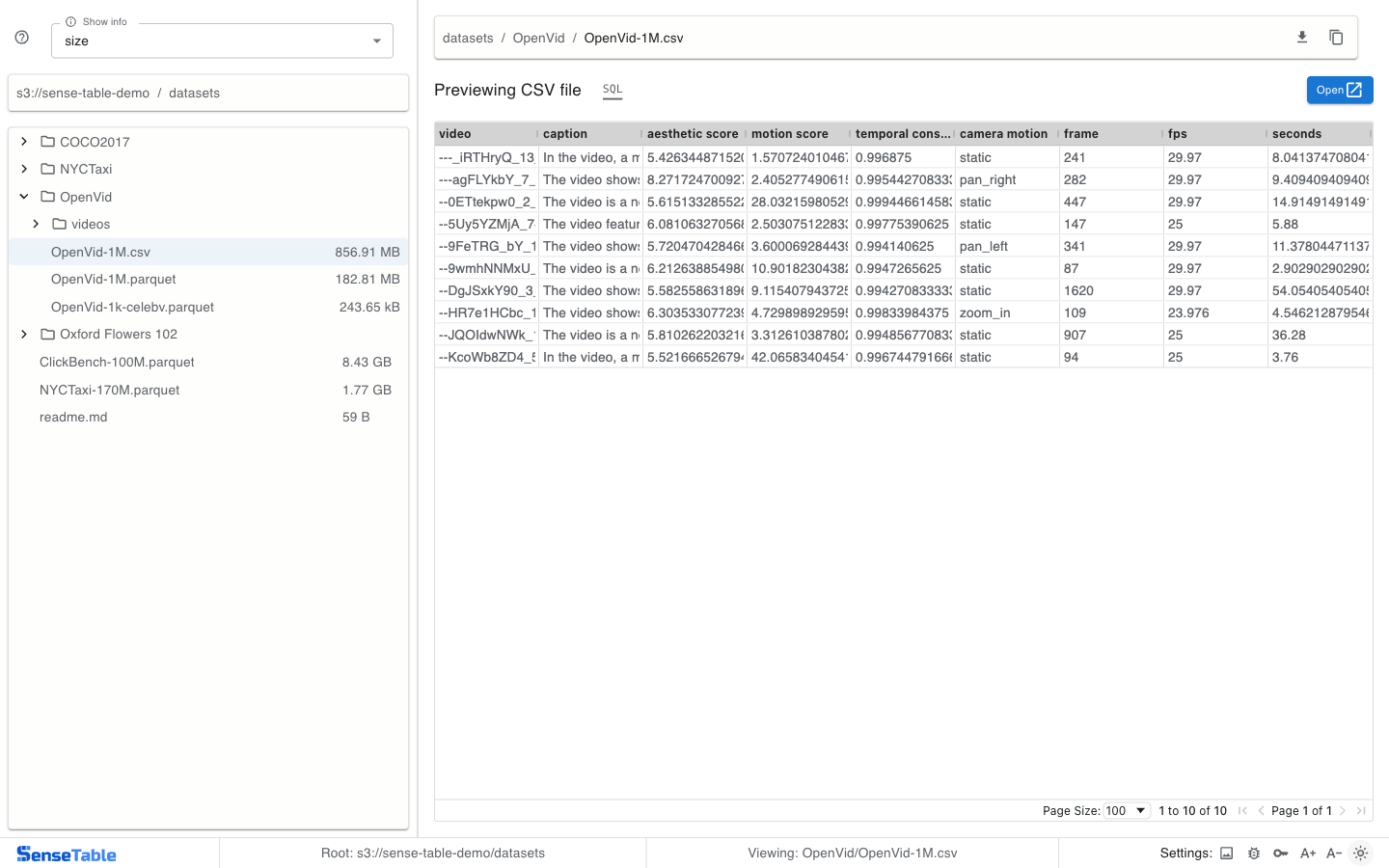
Preview json
We provide a built-in json viewer specially optimized for large data. You can interactively expand/collapse and copy whole or part of the data.